| Author: | Bartosz Telenczuk |
|---|---|
| Date: | August 24th, 2012 |
| Revision: | 1 |
Note
In all of the code examples are given in python 2.7 syntax. In addition, standard python imports are used:
import numpy as np import matplotlib.pyplot as plt
Visualization Exercises
List of exercises:
- Basic matplotlib – first steps in matplotlib
- Exploring Olympic Games – for more advanced matplotlib users
Basic matplotlib
This tutorial covers the basic pyplot interface of matplotlib. You will use the interface to produce quickly efficient visualizations of your data. You may skip the section if you used matplotlib before.
Generate two data arrays of equal lengths (X and Y variable). This could look like this:
import numpy as np t = np.arange(0.1, 9.2, 0.15) #add some noise to dependent variable y = t+np.random.rand(len(t))
Import matplotlib.pyplot and plot the data as an XY graph:
import matplotlib.pyplot as plt plt.plot(t,y) plt.show()
Last plot appeared only after plt.show() command. To switch to interactive mode, in which you can see immediately the output of your commands use plt.ion(). Try calling the plt.plot function again.
Label the axes by calling plt.xlabel and plt.ylabel functions.
You can select line and point style passing a third format argument to plt.plot function. For example, to plot only points:
plt.plot(t,y,'.')
Find out from the plt.plot docstring about other formats. Plot the data with red stars and dashed line.
Export the plot to a PDF, PNG or SVG file using the plt.savefig function.
Exploring Olympic Games
File olympics_merged.csv contains medal tables of the Summer Olympics from years 1896-2008 for each medal-winning athlete. Your goal is to compare how different countries performed in various disciplines.
You do not have to finish all exercises - please work at your own pace. However, if you are stuck, please ask tutors for help or check the solution at the school's website.
The template for all solutions is in olympics_vis.py file. Please complete the function definitions in this file with your solutions.
Implementing parallel coordinates
Parallel coordinates is a very useful technique that helps to visualise multidimensional data (both quantitative and categorical). The basic idea is to represent distinct dimensions on axes plotted in parallel (horizontal or vertical) and grouping coordinates belonging to a single data point (observation) by connecting them with straight lines.
Read more in Wikipedia.
Your goal is to implement a generic parallel_coordinates function to plot suitably-formatted data in parallel coordinate format. In addition, the function will take category names so that different observations can be visually grouped using colour coding.
To finish exercise you have to implement parallel_coordinates in olympics_vis.py according to a function signature given in the function's doc-string. Please remember to:
- Use a single sub-plot and add grid lines at positions of different coordinates.
- Produce ''clean'', clutter-free plot by removing spurious lines and configuring the axes appropriately.
- Use ''qualitative'' color map such as Accent from Colorbrewer to represent data categories.
- Add labels of the coordinates and legend for the categories.
To test your solution run the ex1_parallel_coordinates.py example. This script should generate a plot similar to:
Hint: To inspect the data inside the function interactively you may use the import pdb; pdb.set_trace() idiom or IPython's magic keyword %debug as introduced in Debugging lecture.
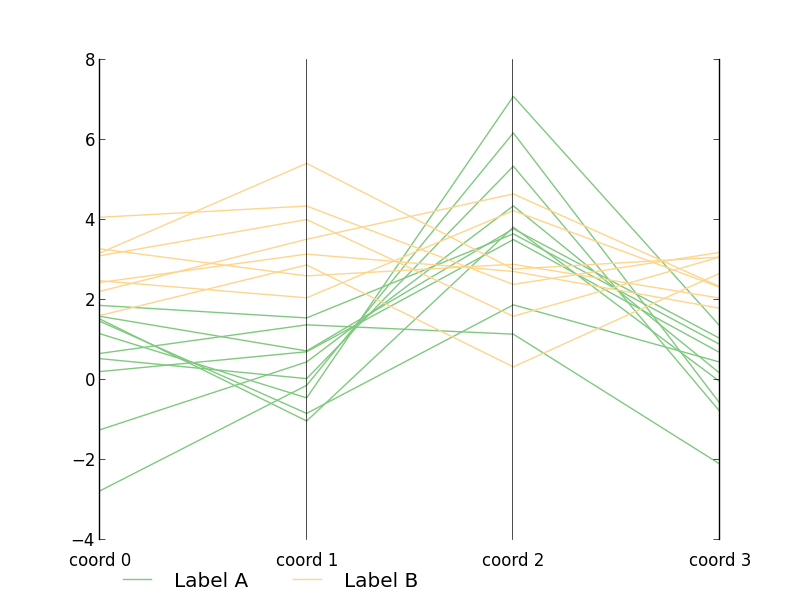
Plotting medal standings
Your goal is to use parallel_coordinates function implemented in previous exercise to represent how different countries performed in various disciplines. Here, the disciplines are the coordinates and the number of medals won by different countries across years are the values.
You are provided with dataset that contains detailed information (name, represented country, Olympics edition, discipline etc.) about each medal-winning athlete.
You have to count total number of medals in selected disciplines, years and countries and store the data in format accepted by the parallel_coordinates function. To this end, implement format_data function in olympics_vis.py. Specific instructions are given in the function's doc-string.
Note: Medal counts of different countries are intermixed in the same table. country_names are used to discriminate between countries as it was done with categories in previous exercise.
Basic example for running your solution is provided in ex2_summer_olympics.py, which imports the data, converts it using your format_data function and calls parallel_coordinates to produce the plot.
The result should look similar to:
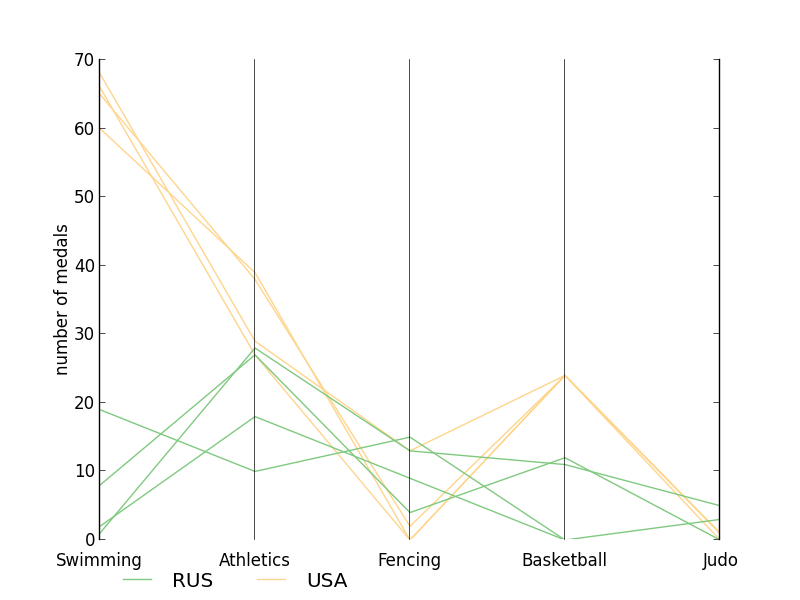
Congratulations, you have just learnt the basics of matplotlib and you are ready to create your own data visualizations. I hope you enjoyed the exercise.
Nomalising coordinates
One of the problems in the visualisation from the previous exercise is that each discipline has different number of competitions, so that the scales for the coordinates are different.
Your goal is to implement a variant of parallel coordinate plot in which variables are normalised. To do that, please complete the implementation in normalised_coordinates function in olympics_vis.py. Please take care to set the ticks on the axes to correct data ranges (non-normalised).
Hint: One approach is to use separate sub-plots that are stacked together. However, please feel free to experiment with your ideas!
You can test your solutions with ex3_normalised_coordinates.py example. If you run it, you should get something similar to:
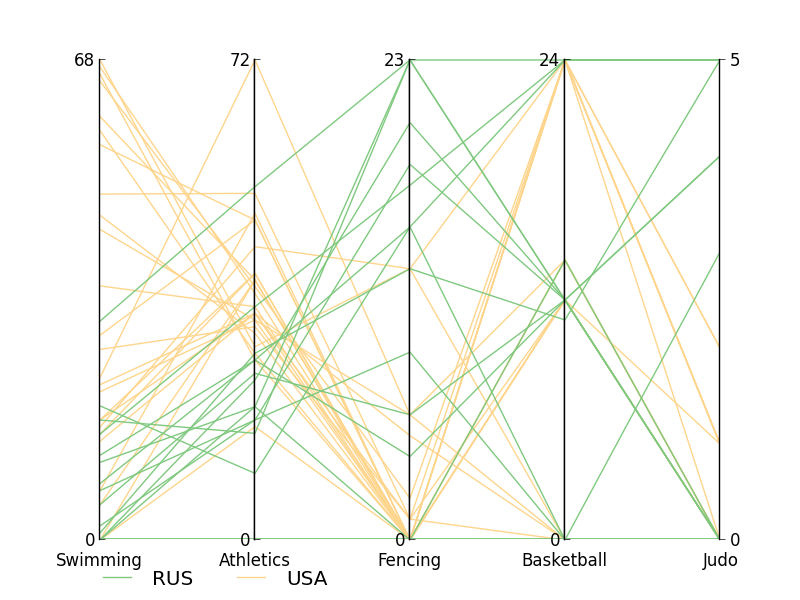
Data Sources: